This example shows how to use Primefaces RequestContext#addCallbackParam() method to add parameters for ajax oncomplete client side callbacks. The RequestContext#execute() method can embed basic params (String and primitives) as we saw in the last tutorial. RequestContext#addCallbackParam() has additional advantage of converting parameters of complex Java objects to JSONObject and JSONArray.
Example
JSF page
src/main/webapp/index.xhtml<?xml version="1.0" encoding="UTF-8"?>
<!DOCTYPE html PUBLIC "-//W3C//DTD XHTML 1.0 Transitional//EN"
"http://www.w3.org/TR/xhtml1/DTD/xhtml1-transitional.dtd">
<html xmlns="http://www.w3.org/1999/xhtml"
xmlns:h="http://java.sun.com/jsf/html"
xmlns:p="http://primefaces.org/ui">
<h:head>
<script type="application/javascript">
/* <![CDATA[ */
function handleMsg(xhr, status, args){
var message = args.msg;
var number = args.number;
var person = args.person;
var personName = person.name;
var personDob = person.dateOfBirth;
var br = "<br/>";
var str = "Msg: "+message + br;
str += "Number: " + number + br;
str += "Person: " + person + br;
str += "Person name: " + personName + br;
str += "Person dob: " + personDob + br;
$("#msgDiv").html(str);
}
/* ]]> */
</script>
</h:head>
<h:body>
<h2>RequestContext#addCallbackParam() Example</h2>
<h:form>
<p:commandButton value="Click Me"
actionListener="#{myBean.handleClick}"
oncomplete="handleMsg(xhr, status, args)"/>
</h:form>
<div style="font-size: 18px; padding: 20px;" id="msgDiv"></div>
</h:body>
</html>
Managed Bean
@ManagedBean
@ViewScoped
public class MyBean {
public void handleClick(ActionEvent actionEvent) {
Person person = new Person("Liz", new Date());
RequestContext rc = RequestContext.getCurrentInstance();
rc.addCallbackParam("msg", "some message");
rc.addCallbackParam("number", 1);
rc.addCallbackParam("person", person);
}
}
public class Person {
private String name;
private Date dateOfBirth;
.............
}
To try examples, run embedded tomcat (configured in pom.xml of example project below):
mvn tomcat7:run-war Output
Accessing localhost:8080/index.xhtml and clicking on the button:
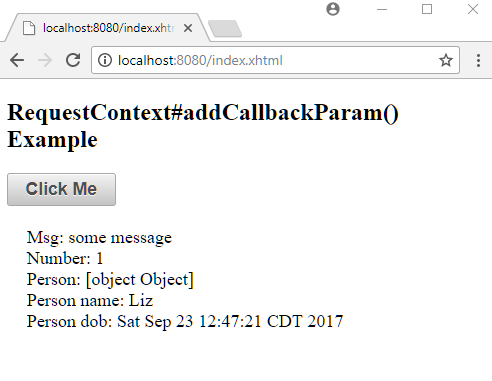
Example ProjectDependencies and Technologies Used: - primefaces 6.1 primefaces
- jsf-api 2.2.14:
This is the master POM file for Oracle's Implementation of the JSF 2.2 Specification.
- jsf-impl 2.2.14:
This is the master POM file for Oracle's Implementation of the JSF 2.2 Specification.
- JDK 1.8
- Maven 3.3.9
|