Internationalization (i18n) mechanism of Spring web MVC is based on the interface LocaleResolver. The implementations of this interface apply different strategies to resolve locale information of the HTTP request client.
When DispatcherServlet (the front controller) receives an HTTP request, it looks for the configured LocalResolver, if it finds one it tries to use it to set the client's locale based on the request content.
|
By default, AcceptHeaderLocaleResolver implementation is used, which utilizes the HTTP request header's 'Accept-Language' value to resolve client locale. It actually internally uses ServletRequest.getLocale() which applies the logic of constructing Locale from the header. In this tutorial we are going to see some examples to make use of this default LocaleResolver. |
Working with client's Locale
The controller:
We can retrieve client's Locale instance as a controller parameter, so that we can apply whatever i18n logic we want to.
@Controller
public class I18nExampleController {
@RequestMapping("/test1")
@ResponseBody
public String handleRequest (Locale locale) {
return String.format("Request received. Language: %s, Country: %s %n",
locale.getLanguage(), locale.getDisplayCountry());
}
}
The main Spring Boot class
@SpringBootApplication
public class I18nExampleMain {
public static void main (String[] args) {
SpringApplication.run(I18nExampleMain.class, args);
}
}
Output
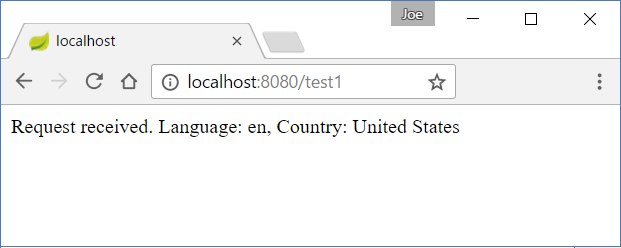
Let's try it with some other locale. The 'Accept-Language' header is sent implicitly by client web browser. For testing purpose, we can modify the browser settings with different display language. I prefer to use Postman to explicitly send a different 'Accept-Language' header. In following example we are sending 'fr-FR' with the HTTP request from Postman:
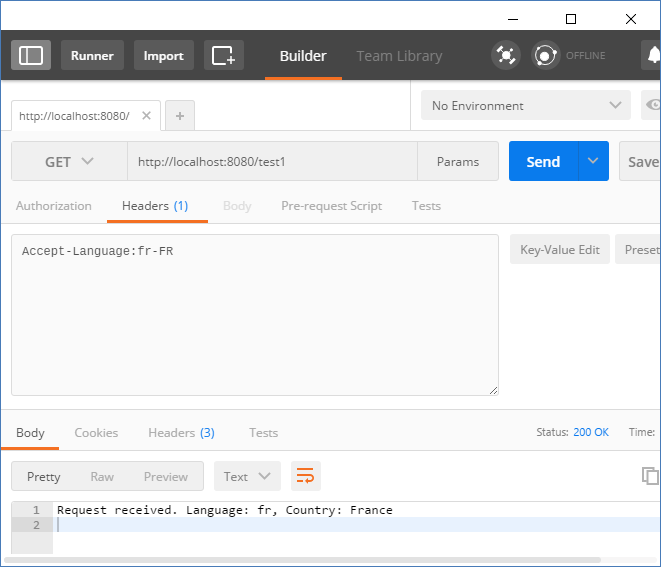
Using MessageSource to display external i18n messages
To display localized external messages, we have to provide an instance of MessageSource as bean. Please check out our Spring core i18n tutorial.
With a traditional spring mvc configuration also, we have to explicitly register an implementation:
@EnableWebMvc
@Configuration
public class MyAppConfig{
@Bean
public MessageSource messageSource () {
ResourceBundleMessageSource messageSource =
new ResourceBundleMessageSource();
messageSource.setBasenames("texts/msg");
return messageSource;
}
.......
}
If we are using Spring boot then we can still register the MessageSource as above (but with @SpringBootApplication). If we want to take advantage of boot auto configuration, we just have to place messages.properties along with couple of optional messages_xy.properties (xy represents language codes) files in classpath.
In this example we are going to place following properties files:
src/main/resources/messages.properties
app.name = resource bundle test invoked by {0}
src/main/resources/messages_fr.properties
app.name=test de regroupement de ressources invoqué par {0}
Resolving messages in a controller
@Controller
public class I18nExampleController2 {
@Autowired
MessageSource messageSource;
@RequestMapping("/test2")
@ResponseBody
public String handleRequest (Locale locale) {
return messageSource.getMessage(
"app.name", new Object[]{"Joe"}, locale);
}
}
Main class
@SpringBootApplication
public class I18nExampleMain {
public static void main (String[] args) {
SpringApplication.run(I18nExampleMain.class, args);
}
}
Output
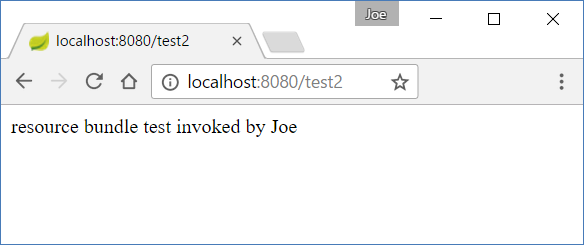
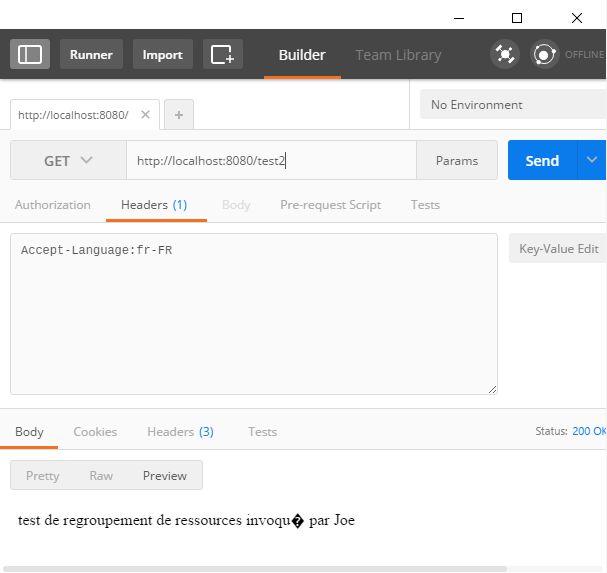
In spring boot application, to use resource files names other than 'messages' we have to add following property in application.properties:
spring.messages.basename= myFolder/msg Please check out INTERNATIONALIZATION section of
boot properties.
Note that a default file without language code must be provided for boot auto configuration to work (e.g messages.properties along with messages_fr.properties or myFolder/msg.properties along with myFolder/msg_fr.properties). That is not the case with explicitly registering a MessageSource as a bean.
Resolving messages in a JSP page
In a JSP file, to resolve i18n messages by code, we will use spring:message tag.
src/main/webapp/WEB-INF/pages/myPage.jsp:
<%@ page language="java"
contentType="text/html; charset=ISO-8859-1"
pageEncoding="ISO-8859-1"%>
<%@taglib uri="http://www.springframework.org/tags" prefix="spring"%>
<html>
<body>
<h3>A JSP page</h3>
<spring:message code="app.name" arguments="${by}"/>
</body>
</html>
The controller
@Controller
public class I18nExampleController3 {
@RequestMapping("/test3")
public String handleRequest (Model model) {
model.addAttribute("by", "Joe");
return "myPage";
}
}
Output
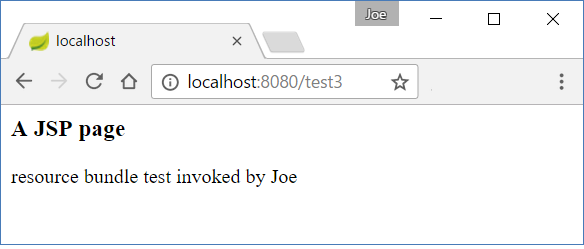
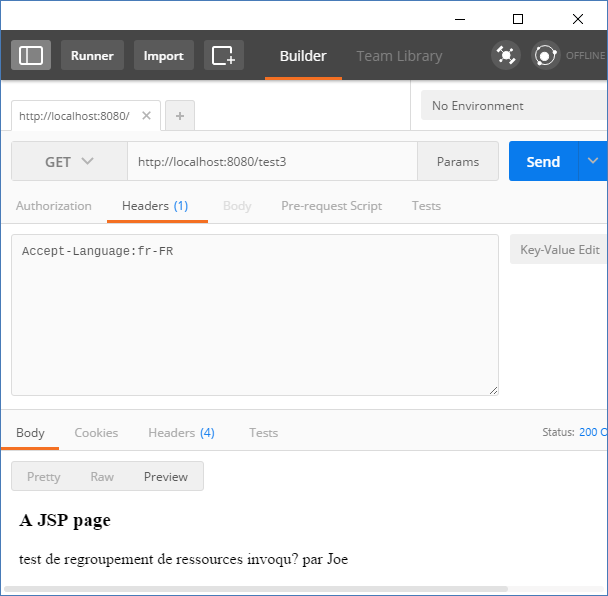
Custom Locale selection
Some web application might want to provide options to the users to select a preferred language rather than using browser generated Accept-Language header. They might use a dropdown language selection component at the home page or whatever method they choose to get that information from users. Once user has selected a language it should be remembered by server side for further visits/interactions. Spring addresses these kind of use cases (where a custom locale setting must be remembered) by providing following implementations of LocaleResolver:
There's one more implementation of LocaleResolver: FixedLocaleResolver, which always returns a fixed default locale.
In next couple of tutorials we will explore remaining implementations with examples.
Example Project
Dependencies and Technologies Used: - Spring Boot 1.4.3.RELEASE
Corresponding Spring Version 4.3.5.RELEASE - spring-boot-starter-web : Starter for building web, including RESTful, applications using Spring
MVC. Uses Tomcat as the default embedded container.
- tomcat-embed-jasper 8.5.6: Core Tomcat implementation.
- JDK 1.8
- Maven 3.3.9
|