To export a single value we can use export default. The target feature should not necessarily have a name. The default export can also be used as fallback for importing modules.
export default function runByDefault(){ ... }
import defaultName from "module-name"
...
defaultName(); //calls runByDefault() function
Where 'defaultName' is the local variable name of our choice for default feature.
Note that there's no curly-braces like named imports (last tutorial), also it's quite distinguishable from namespace import * as XYZ (second last tutorial).
Example
export default class{
static square(a){
return a * a;
}
}
js/app.jsimport Something from "./lib.js";
export function displaySquare(id, number) {
let squaredValue = Something.square(number);
document.getElementById(id).innerHTML = squaredValue;
}
index.html<html>
<body>
<div id="display-div"></div>
<script type="module">
import {displaySquare} from './js/app.js'
displaySquare("display-div", 5);
</script>
</body>
</html>
output
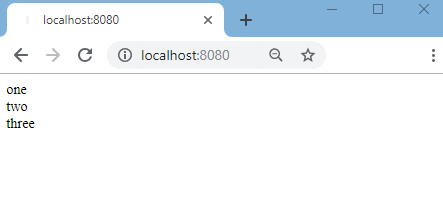
Example ProjectDependencies and Technologies Used: - techUsed=Node.js v8.11.3
- Google Chrome Browser Version 70.0.3538.102 (Official Build) (64-bit)
|