Spring web MVC provides different ways to configure "Cache-Control" headers for an application. In this tutorial we will demonstrate how to set "Cache-Control" header in the @Controller methods for different scenarios.
Examples
Setting "Cache-Control" with handler returning a view name
The Controller
@Controller
public class TheController {
@RequestMapping(value = "/test1")
public String handle1 (HttpServletResponse response) {
String headerValue = CacheControl.maxAge(10, TimeUnit.SECONDS)
.getHeaderValue();
response.addHeader("Cache-Control", headerValue);
return "myView";
}
.............
}
CacheControl class is based on builder pattern, a very convenient way to create 'Cache-Control' headers with different directives. In above code we are specifying that browser cache should expire after 10 secs.
/src/main/webapp/WEB-INF/pages/myView.jsp<%@ page language="java"
contentType="text/html; charset=ISO-8859-1"
pageEncoding="ISO-8859-1"%>
<%@ page import="java.time.LocalDateTime"%>
<html>
<body style="margin:20px;">
JSP page
<p> Page Created: <%= LocalDateTime.now()%></p>
<a href='test1'>test1</a>
</body>
</html>
Note that, in above JSP, we are printing LocalDateTime.now(), so that we can confirm that our page is not fetched from the server more than once, within 10 sec of cache max age.
Spring boot main class
@SpringBootApplication
public class Main {
public static void main (String[] args) {
SpringApplication.run(Main.class, args);
}
.............
}
Running application
mvn spring-boot:run
Output:
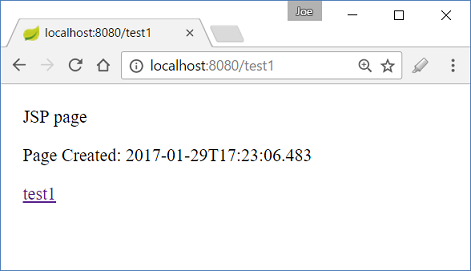
Clicking on 'test1' link will retrieve the page from browser's local cache, but clicking on reload button (or F5) will reload the page from server. This happens if we are on the same tab. If we open new tab or new browser window and enter the url in the address bar, the page will be retrieved from the cache. This behavior is consistent in the latest versions of Chrome, FireFox and Edge browsers. (a discussion here).
If we click on the link 'test1' various times within 10 secs period then the page created date will not change, after 10 secs it will change. That confirms that browser is using local cache within those 10 secs instead of making server requests.
Setting "Cache-Control" with handler returning ResponseEntity
In this case the controller returns RESTful style response by using @ResponseBody and returning ResponseEntity object:
The Controller
@Controller
public class TheController {
.............
@ResponseBody
@RequestMapping(value = "/test2")
public ResponseEntity<String> handle2 () {
CacheControl cacheControl = CacheControl.maxAge(10, TimeUnit.SECONDS);
String testBody = "<p>Response time: " + LocalDateTime.now() +
"</p><a href=''>test2</a>";
return ResponseEntity.ok()
.cacheControl(cacheControl)
.body(testBody);
}
}
output
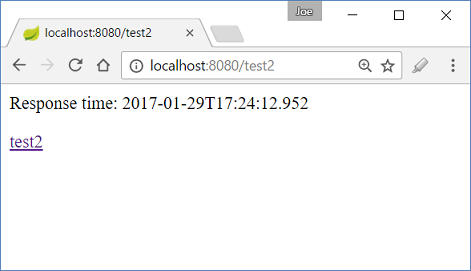
Again, clicking on test2 link won't reload the page from server within 10 secs period.
Setting "Cache-Control" for the static resources
We need to use ResourceHandlerRegistration#setCachePeriod(..) while registering the resource location.
@SpringBootApplication
public class Main {
.............
@Bean
public WebMvcConfigurerAdapter webConfigurer () {
return new WebMvcConfigurerAdapter() {
@Override
public void addResourceHandlers (ResourceHandlerRegistry registry) {
registry.addResourceHandler("/static/**")
.addResourceLocations("/static/")
.setCachePeriod(30);
}
};
}
}
All static pages under static folder (in classpath) will cause to create browser cache for 30 secs.
/src/main/webapp/static/static-test.html<html>
<body>
This is a static page.
<br/>
<a href="static-test.html">static-test</a>
</body>
</html>
Output
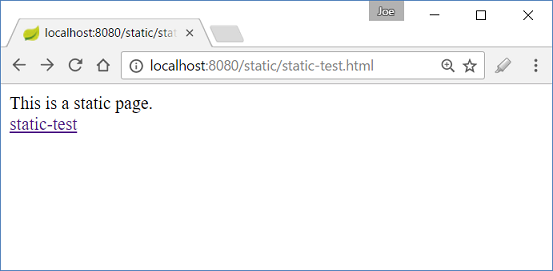
Clicking on static-test link won't reload the page from server within 30 secs period. To confirm, we can change content of the html page and click the link again, the page won't update from the server. Note: spring-boot:run executes the application in exploded form and contents under webapp are not copied to the 'target' folder, that's the reason we can make changes under webapp folder without restarting the server. Even if we restart after modifying static-test.html and access the page again (without F5) the page will be retrieved from the browser cache without making a server request.
Default Cache-Control
According to the specification, if there's no cache-control header specified by the response, the browser will always cache the contents. It will probably be cached for a long period or may be for good, unless user uses F5 or Ctrl+F5 (hard refresh) or clears the cache manually by using browser settings.
In the next tutorials, we will demonstrate how to set Last-Modified/If-Modified-Since and ETag headers in Spring MVC.
Example Project
Dependencies and Technologies Used: - Spring Boot 1.4.4.RELEASE
Corresponding Spring Version 4.3.6.RELEASE - spring-boot-starter-web : Starter for building web, including RESTful, applications using Spring
MVC. Uses Tomcat as the default embedded container.
- tomcat-embed-jasper 8.5.11: Core Tomcat implementation.
- JDK 1.8
- Maven 3.3.9
|