This example shows how to upload a file by using CommonsMultipartResolver. Also check out last tutorial to understand how MultipartResolver works.
Creating JSP Form
<%@ page language="java"
contentType="text/html; charset=ISO-8859-1"
pageEncoding="ISO-8859-1"%>
<html>
<body>
<h3> Upload File Form <h3>
<br/>
<form action="upload" enctype="multipart/form-data" method="post" >
Upload File: <INPUT type="file" name="user-file">
<INPUT type="submit" value="Upload File">
</form>
</body>
</html>
enctype must be set to multipart/form-data for file uploading.
The above code will be rendered as:
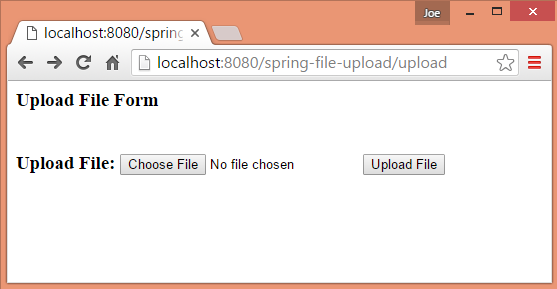
Creating Controller
@Controller
@RequestMapping("/upload")
public class FileUploadController {
@RequestMapping(method = RequestMethod.GET)
public String handleGet () {
return "file-upload";
}
@RequestMapping(method = RequestMethod.POST)
public String handlePost(@RequestParam("user-file") MultipartFile multipartFile,
Model model) throws IOException {
String name = multipartFile.getOriginalFilename();
BufferedWriter w = Files.newBufferedWriter(Paths.get("d:\\filesUploaded\\"
+ name));
w.write(new String(multipartFile.getBytes()));
w.flush();
model.addAttribute("msg", "File has been uploaded: "+name);
return "response";
}
}
In above example, we are saving the file content in a permanent folder d:\filesUploaded\. The folder must exist before we run our application.
Java Config
@EnableWebMvc
@Configuration
@Import(MyViewConfig.class)
public class MyWebConfig {
@Bean
public MultipartResolver multipartResolver(){
CommonsMultipartResolver commonsMultipartResolver = new CommonsMultipartResolver();
commonsMultipartResolver.setDefaultEncoding("utf-8");
commonsMultipartResolver.setMaxUploadSize(20000000);
commonsMultipartResolver.setResolveLazily(false);
return commonsMultipartResolver;
}
@Bean
public FileUploadController uploadController () {
return new FileUploadController();
}
}
We also have to add commons-fileupload maven dependency in order for above resolver to work.
<dependency>
<groupId>commons-fileupload</groupId>
<artifactId>commons-fileupload</artifactId>
<version>1.3.1</version>
</dependency>
Output
Access the file upload form at 'http://localhost:8080/spring-file-upload/upload'.
On submitting the form the user selected file will be created at the location 'd:\\filesUploaded\\'.
Using MultipartHttpServletRequest
Instead of using MultipartFile as the handler method parameter, we can alternatively use org.springframework.web.multipart.MultipartHttpServletRequest. Complete example here
Example Project using MultipartFileDependencies and Technologies Used: - Spring Web MVC 4.2.4.RELEASE: Spring Web MVC.
- Spring TestContext Framework 4.2.4.RELEASE: Spring TestContext Framework.
- Java Servlet API 3.0.1
- javax.servlet:jstl 1.2
- JUnit 4.12: JUnit is a unit testing framework for Java, created by Erich Gamma and Kent Beck.
- Apache Commons FileUpload 1.3.1:
The Apache Commons FileUpload component provides a simple yet flexible means of adding support for multipart
file upload functionality to servlets and web applications.
- JDK 1.8
- Maven 3.0.4
|