JTextComponent - Getting word at caret position [Updated: Jun 6, 2018, Created: Jun 6, 2018] |
|
||
Following example shows how to get word at caret position. The example creates a JPopupMenu with a test menu item which on clicking prints the word at current caret position. package com.logicbig.example;
import javax.swing.*;
import javax.swing.text.BadLocationException;
import javax.swing.text.JTextComponent;
import javax.swing.text.Utilities;
import java.awt.*;
import java.awt.event.MouseAdapter;
import java.awt.event.MouseEvent;
import java.awt.event.MouseListener;
public class TextComponentWordAtCaretUtil {
public static void main(String[] args) {
JTextArea ta = new JTextArea(5, 5);
ta.addMouseListener(createPopupListener(ta));
JFrame frame = createFrame("JTextComponent word at caret example");
frame.add(new JScrollPane(ta));
frame.setVisible(true);
}
private static MouseListener createPopupListener(JTextComponent tc) {
JPopupMenu popupMenu = new JPopupMenu();
JMenuItem menu = popupMenu.add(new JMenuItem("Test"));
popupMenu.add(menu);
menu.addActionListener(e -> {
String word = getWordAtCaret(tc);
System.out.println(word);
});
return new MouseAdapter() {
@Override
public void mouseReleased(MouseEvent e) {
if (e.isPopupTrigger()) {
int rightClickPosition = tc.viewToModel2D(e.getPoint());
tc.setCaretPosition(rightClickPosition);
popupMenu.show(tc, e.getX(), e.getY());
}
}
};
}
private static String getWordAtCaret(JTextComponent tc) {
try {
int caretPosition = tc.getCaretPosition();
int start = Utilities.getWordStart(tc, caretPosition);
int end = Utilities.getWordEnd(tc, caretPosition);
return tc.getText(start, end - start);
} catch (BadLocationException e) {
System.err.println(e);
}
return null;
}
public static JFrame createFrame(String title) {
JFrame frame = new JFrame(title);
frame.setDefaultCloseOperation(JFrame.EXIT_ON_CLOSE);
frame.setSize(new Dimension(800, 700));
return frame;
}
}
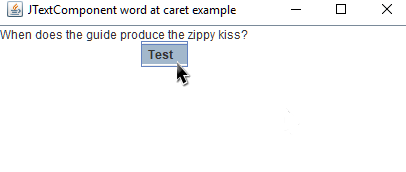
Console output: produce Example ProjectDependencies and Technologies Used:
|
|
||
|
|
|||
|
|
|||
|
|
|||



