Java Swing - JList with ListCellRenderer and ListSelectionListener Example [Updated: Nov 20, 2017, Created: Nov 16, 2017] |
|
||
This example shows basic use of JList with a custom renderer and with a selection listener. public class JListExample {
public static void main(String[] args) {
List<Employee> employees = EmployeeDataAccess.getEmployees();
JList<Employee> jList = new JList<>(employees.toArray(new Employee[employees.size()]));
jList.setCellRenderer(createListRenderer());
jList.addListSelectionListener(createListSelectionListener(jList));
JScrollPane pane = new JScrollPane(jList);
JFrame frame = createFrame();
frame.add(pane);
frame.setLocationRelativeTo(null);
frame.setVisible(true);
}
private static ListSelectionListener createListSelectionListener(JList list) {
return e -> {
if (!e.getValueIsAdjusting()) {
System.out.println(list.getSelectedValue());
}
};
}
private static ListCellRenderer<? super Employee> createListRenderer() {
return new DefaultListCellRenderer() {
private Color background = new Color(0, 100, 255, 15);
private Color defaultBackground = (Color) UIManager.get("List.background");
@Override
public Component getListCellRendererComponent(JList<?> list, Object value, int index,
boolean isSelected, boolean cellHasFocus) {
Component c = super.getListCellRendererComponent(list, value, index, isSelected, cellHasFocus);
if (c instanceof JLabel) {
JLabel label = (JLabel) c;
Employee emp = (Employee) value;
label.setText(String.format("%s [%s]", emp.getName(), emp.getDept()));
if (!isSelected) {
label.setBackground(index % 2 == 0 ? background : defaultBackground);
}
}
return c;
}
};
}
private static JFrame createFrame() {
JFrame frame = new JFrame("JList Example");
frame.setDefaultCloseOperation(JFrame.EXIT_ON_CLOSE);
frame.setSize(new Dimension(600, 300));
return frame;
}
}
public class Employee {
private String name;
private String dept;
private String phone;
private String address;
.............
}
Output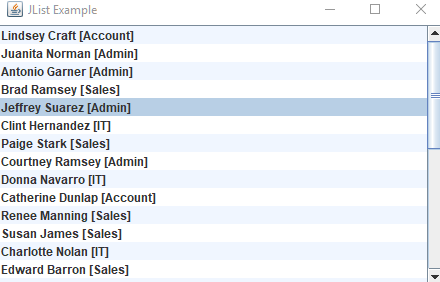
On item selection following is printed on console window:
Employee{name='Jeffrey Suarez', dept='Admin', phone='058-795-5965', address='917 Hedgewood Square, Bowens Mill'}
Example ProjectDependencies and Technologies Used:
|
|
||
|
|
|||
|
|
|||
|
|
|||



