This example shows how to connect to the Oracle database and use Oracle specific features in Spring JDBC application. We are going to use Oracle Database Express Edition. If you do not have the Oracle database server installed, follow this guide for downloading/installing Oracle Express Edition and getting started with Oracle SQL Developer.
Installing JDBC driver to local Maven repository
Follow this guide to install Oracle JDBC driver.
Inserting example data in the database
We are going to create following table and its corresponding sequence (Oracle does not provide feature like AUTO_INCREMENT embedded in the create table statement, we have to create a Sequence object separately and then use its reference in the insert statement):
src/main/resources/createPersonTable.sqlCREATE TABLE PERSON(
ID NUMBER(19),
FIRST_NAME VARCHAR(255),
LAST_NAME VARCHAR(255),
ADDRESS VARCHAR(255),
PRIMARY KEY (ID)
);
CREATE SEQUENCE SQ_PERSON MINVALUE 1 START WITH 1 INCREMENT BY 1 CACHE 10;
INSERT INTO PERSON VALUES (SQ_PERSON.nextval,'Rose','Kantata', '2736 Kooter Lane');
To execute above database statements, we need to use Oracle SQL developer as shown:
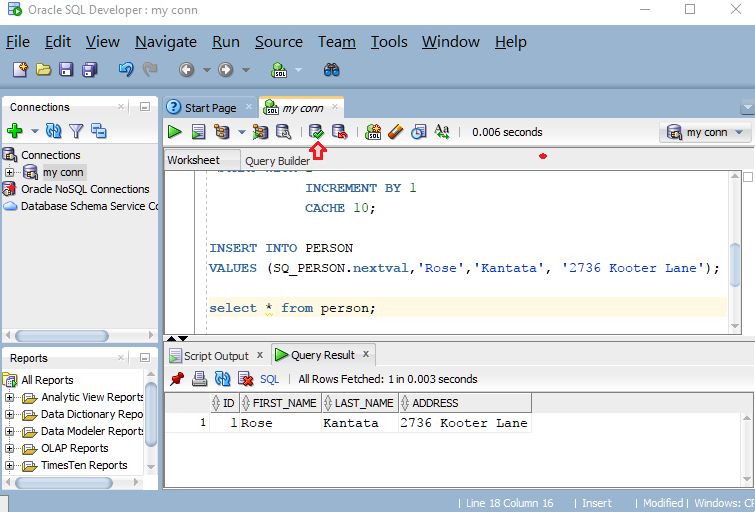
Don't forget to commit by clicking the green check icon (where our red arrow is pointing to)
Creating Spring JDBC application
Additional Maven dependency
Following dependency is the one which we installed ourselves above.
pom.xml<dependency>
<groupId>com.oracle</groupId>
<artifactId>ora-jdbc</artifactId>
<version>7</version>
</dependency>
Creating the DAO
@Repository
public class PersonDao implements Dao<Person> {
@Autowired
private DataSource dataSource;
private JdbcTemplate jdbcTemplate;
@PostConstruct
private void postConstruct() {
jdbcTemplate = new JdbcTemplate(dataSource);
}
@Override
public void save(Person person) {
String sql = "insert into Person values (sq_person.nextval, ?, ?, ?)";
jdbcTemplate.update(sql, person.getFirstName(),
person.getLastName(), person.getAddress());
}
.............
@Override
public List<Person> loadAll() {
return jdbcTemplate.query("select * from Person", (resultSet, i) -> {
return toPerson(resultSet);
});
}
.............
}
Note that we used 'sq_person.nextval' in above insert statement which is an Oracle specific way to generate Primary ids.
public class Person {
private long id;
private String firstName;
private String lastName;
private String address;
.............
}
A Test Client
@Component
public class PersonClient {
@Autowired
Dao<Person> personDao;
public void process() {
List<Person> list = personDao.loadAll();
System.out.println("Loaded all: " + list);
Person person = Person.create("Dana", "Whitley", "464 Gorsuch Drive");
System.out.println("saving: "+person);
personDao.save(person);
person = Person.create("Robin", "Cash", "64 Zella Park");
System.out.println("saving: "+person);
personDao.save(person);
List<Person> list2 = personDao.loadAll();
System.out.println("Loaded all: " + list2);
}
}
Java Config and main class
@Configuration
@ComponentScan
public class AppConfig {
@Bean
public DataSource dataSource() {
DriverManagerDataSource ds = new DriverManagerDataSource();
ds.setDriverClassName(oracle.jdbc.driver.OracleDriver.class.getName());
ds.setUrl("jdbc:oracle:thin:@localhost:1521:xe");
ds.setUsername("system");
ds.setPassword("1234");
return ds;
}
public static void main(String[] args) {
AnnotationConfigApplicationContext context =
new AnnotationConfigApplicationContext(AppConfig.class);
context.getBean(PersonClient.class).process();
}
}
Output
Sep 27, 2017 1:14:11 AM org.springframework.context.annotation.AnnotationConfigApplicationContext prepareRefresh
INFO: Refreshing org.springframework.context.annotation.AnnotationConfigApplicationContext@20ad9418: startup date [Wed Sep 27 01:14:11 CDT 2017]; root of context hierarchy
Sep 27, 2017 1:14:12 AM org.springframework.jdbc.datasource.DriverManagerDataSource setDriverClassName
INFO: Loaded JDBC driver: oracle.jdbc.driver.OracleDriver
Loaded all: [Person{id=1, firstName='Rose', lastName='Kantata', address='2736 Kooter Lane'}]
saving: Person{id=0, firstName='Dana', lastName='Whitley', address='464 Gorsuch Drive'}
saving: Person{id=0, firstName='Robin', lastName='Cash', address='64 Zella Park'}
Loaded all: [Person{id=1, firstName='Rose', lastName='Kantata', address='2736 Kooter Lane'}, Person{id=2, firstName='Dana', lastName='Whitley', address='464 Gorsuch Drive'}, Person{id=3, firstName='Robin', lastName='Cash', address='64 Zella Park'}]
Example ProjectDependencies and Technologies Used: - spring-context 4.2.3.RELEASE: Spring Context.
- spring-jdbc 4.2.3.RELEASE: Spring JDBC.
- ora-jdbc 7: POM was created from install:install-file.
- JDK 1.8
- Maven 3.3.9
|