In the last tutorial we saw basics of Spring cloud config and how to use cloud config with file system backend. Following tutorial will show how to use Cloud config server with Git backend.
By default Spring Cloud Config uses a Git backend, that means on the config server side, we don't have to activate any profile.
To specify git repository location we need to use following property in application.properties:
- spring.cloud.config.server.git.uri=<gitLocation>
where gitLocation can be local (e.g. file:///D:/example-app-config) or remote (e.g. http://example-git-config-repo).
At the specified location we need to add property files and commit them to Git before the clients can access them.
Example
Creating Git repository
Let's first create a local git repository (we are using Git bash for windows):
Joe@jpc MINGW64 /d
$ mkdir example-app-config
Joe@jpc MINGW64 /d
$ cd example-app-config/
Joe@jpc MINGW64 /d/example-app-config
$ git init
Initialized empty Git repository in D:/example-app-config/.git/
Create following files in D:/example-app-config
test-dev.properties:
test.greeting=Hi developer!
test2-dev.properties:
test.msg=How is your coding going?
test-prod.properties:
test.greeting=Hi there!
test2-prod.properties:
test.msg=How are you doing?
Commit above files:
Joe@jpc MINGW64 /d/example-app-config (master)
$ ls -la
total 48
drwxr-xr-x 1 Joe 197610 0 Jan 29 00:18 ./
drwxr-xr-x 1 Joe 197610 0 Jan 29 00:09 ../
drwxr-xr-x 1 Joe 197610 0 Jan 29 00:17 .git/
-rw-r--r-- 1 Joe 197610 34 Oct 16 16:26 test2-dev.properties
-rw-r--r-- 1 Joe 197610 27 Oct 15 15:41 test2-prod.properties
-rw-r--r-- 1 Joe 197610 27 Oct 16 15:07 test-dev.properties
-rw-r--r-- 1 Joe 197610 23 Oct 15 15:41 test-prod.properties
Joe@jpc MINGW64 /d/example-app-config (master)
$ git add -A
Joe@jpc MINGW64 /d/example-app-config (master)
$ git commit -m "adding props"
[master (root-commit) 8755c6e] adding props
4 files changed, 4 insertions(+)
create mode 100644 test-dev.properties
create mode 100644 test-prod.properties
create mode 100644 test2-dev.properties
create mode 100644 test2-prod.properties
Cloud Config Server
pom.xml<project .....>
<modelVersion>4.0.0</modelVersion>
<groupId>com.logicbig.example</groupId>
<artifactId>spring-cloud-config-server</artifactId>
<version>1.0-SNAPSHOT</version>
<parent>
<groupId>org.springframework.boot</groupId>
<artifactId>spring-boot-starter-parent</artifactId>
<version>2.1.2.RELEASE</version>
<relativePath/>
</parent>
<properties>
<java.version>1.8</java.version>
</properties>
<dependencies>
<dependency>
<groupId>org.springframework.cloud</groupId>
<artifactId>spring-cloud-config-server</artifactId>
</dependency>
</dependencies>
<dependencyManagement>
<dependencies>
<dependency>
<groupId>org.springframework.cloud</groupId>
<artifactId>spring-cloud-dependencies</artifactId>
<version>Finchley.SR2</version>
<type>pom</type>
<scope>import</scope>
</dependency>
</dependencies>
</dependencyManagement>
<build>
<plugins>
<plugin>
<groupId>org.springframework.boot</groupId>
<artifactId>spring-boot-maven-plugin</artifactId>
</plugin>
</plugins>
</build>
</project>
src/main/resources/application.propertiesserver.port=7777
spring.cloud.config.server.git.uri=file:///D:/example-app-config
Main class
spring-cloud-config-server/src/main/java/com/logicbig/example/ConfigServerApplication.javapackage com.logicbig.example;
import org.springframework.boot.SpringApplication;
import org.springframework.boot.autoconfigure.SpringBootApplication;
import org.springframework.cloud.config.server.EnableConfigServer;
@EnableConfigServer
@SpringBootApplication
public class ConfigServerApplication {
public static void main(String[] args) {
SpringApplication.run(ConfigServerApplication.class, args);
}
}
Running config server
To try examples, run spring-boot maven plugin (configured in pom.xml of example project below):
mvn spring-boot:run Or run the main class from IDE.
Now we can access the backend via http://localhost:7777/{application}/{profile}
For example http://localhost:7777/test/dev
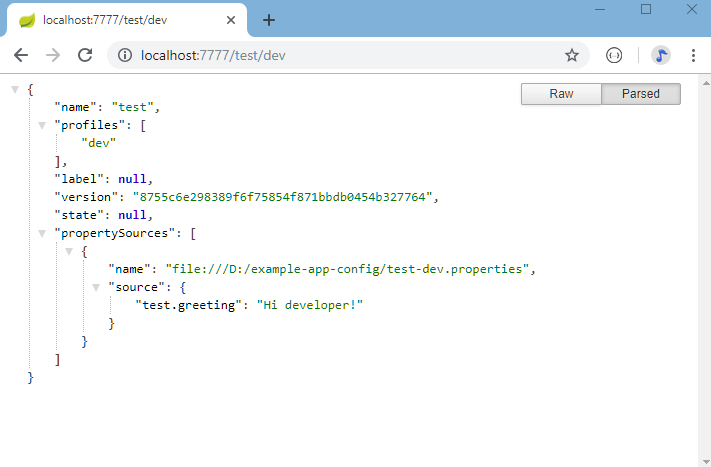
http://localhost:7777/test2/prod
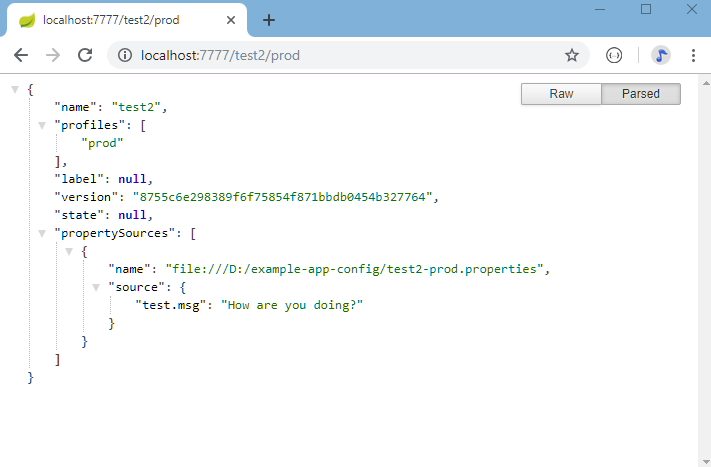
Cloud Config Client
pom.xml<project .....>
<modelVersion>4.0.0</modelVersion>
<groupId>com.logicbig.example</groupId>
<artifactId>spring-cloud-config-client</artifactId>
<version>1.0-SNAPSHOT</version>
<parent>
<groupId>org.springframework.boot</groupId>
<artifactId>spring-boot-starter-parent</artifactId>
<version>2.1.2.RELEASE</version>
<relativePath/>
</parent>
<properties>
<java.version>1.8</java.version>
</properties>
<dependencies>
<dependency>
<groupId>org.springframework.cloud</groupId>
<artifactId>spring-cloud-config-client</artifactId>
</dependency>
</dependencies>
<dependencyManagement>
<dependencies>
<dependency>
<groupId>org.springframework.cloud</groupId>
<artifactId>spring-cloud-dependencies</artifactId>
<version>Finchley.SR2</version>
<type>pom</type>
<scope>import</scope>
</dependency>
</dependencies>
</dependencyManagement>
</project>
src/main/resources/bootstrap.propertiesspring.cloud.config.uri=http://localhost:7777
spring.application.name=test,test2
spring.profiles.active=dev
An Example Bean
spring-cloud-config-client/src/main/java/com/logicbig/example/ClientBean.javapackage com.logicbig.example;
import org.springframework.beans.factory.annotation.Value;
import org.springframework.stereotype.Component;
import javax.annotation.PostConstruct;
@Component
public class ClientBean {
@Value("${test.greeting}")
private String msg1;
@Value("${test.msg}")
private String msg2;
@PostConstruct
public void postConstruct() {
System.out.println(msg1);
System.out.println(msg2);
}
}
Boot main class
spring-cloud-config-client/src/main/java/com/logicbig/example/ConfigClientApplication.javapackage com.logicbig.example;
import org.springframework.boot.SpringApplication;
import org.springframework.boot.autoconfigure.SpringBootApplication;
@SpringBootApplication
public class ConfigClientApplication {
public static void main(String[] args) {
SpringApplication.run(ConfigClientApplication.class, args);
}
}
Output
Running boot main class:
Hi developer!
How is your coding going?
If we change the active profile property to spring.profiles.active=prod (in bootstrap.properties) and run the client again:
Hi there!
How are you doing?
Example ProjectDependencies and Technologies Used: - Spring Boot 2.1.2.RELEASE
Corresponding Spring Version 5.1.4.RELEASE - Spring Cloud Finchley.SR2
- spring-cloud-config-client 2.0.2.RELEASE:
This project is a Spring configuration client.
- spring-cloud-config-server 2.0.2.RELEASE: spring-cloud-config-server.
- JDK 1.8
- Maven 3.5.4
|