To replace the default web application security configuration, we need to add a bean of type WebSecurityConfigurerAdapter.
Example
In the this example we are going to add multiple users. We will also add logout functionality.
Configuration
@SpringBootApplication
public class SpringBootSecurityExampleMain {
@Bean
public WebSecurityConfigurerAdapter webSecurityConfig() {
return new WebSecurityConfigurerAdapter() {
@Override
protected void configure(HttpSecurity http) throws Exception {
http.authorizeRequests()
.anyRequest().authenticated()
.and()
.formLogin();
}
@Override
protected void configure(AuthenticationManagerBuilder builder) throws Exception {
BCryptPasswordEncoder passwordEncoder = new BCryptPasswordEncoder();
builder.inMemoryAuthentication().passwordEncoder(passwordEncoder)
.withUser("joe").password(passwordEncoder.encode("123")).roles("USER")
.and()
.withUser("sara").password(passwordEncoder.encode("234")).roles("ADMIN")
;
}
};
}
public static void main(String[] args) {
SpringApplication.run(SpringBootSecurityExampleMain.class);
}
}
Controller
@Controller
public class AppController {
@RequestMapping("/**")
public String handler(ModelMap model, HttpServletRequest request) {
Authentication auth = SecurityContextHolder.getContext()
.getAuthentication();
model.addAttribute("uri", request.getRequestURI());
model.addAttribute("user", auth.getName());
model.addAttribute("roles", auth.getAuthorities());
return "app";
}
}
Thymeleaf View
src/main/resources/templates/app.html<!DOCTYPE html>
<html xmlns="http://www.w3.org/1999/xhtml"
xmlns:th="http://www.thymeleaf.org">
<body>
<h2>Spring Secured App</h2>
<p>app content ......... at uri <span th:text="${uri}"/></p>
<p>User: <span th:text="${user}"/></p>
<p>Roles: <span th:text="${roles}"/></p>
<br/>
<form action="/logout" method="post">
<input type="hidden"
th:name="${_csrf.parameterName}"
th:value="${_csrf.token}"/>
<input type="submit" value="Logout">
</form>
</body>
</html>
Running application
To try examples, run spring-boot maven plugin (configured in pom.xml of example project below):
mvn spring-boot:run Or run the main method class from IDE. Output
Accessing page at localhost:8080/
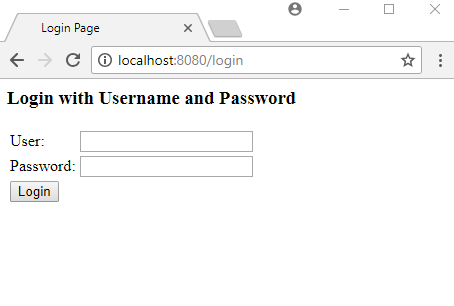
Entering valid user name/password and submitting the form:
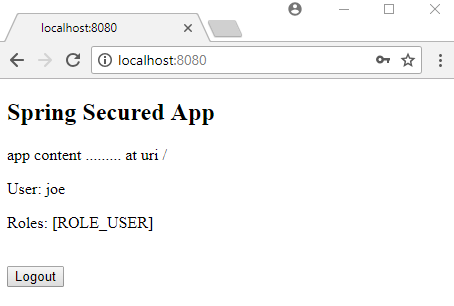
Logging out:
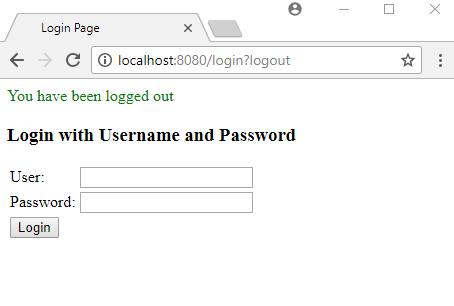
Using configuration class with @EnableWebSecurity
Instead of using bean of type WebSecurityConfigurerAdapter, we can also create a separate class with the same configuration:
package com.logicbig.example;
import org.springframework.context.annotation.Configuration;
import org.springframework.security.config.annotation.authentication.builders.AuthenticationManagerBuilder;
import org.springframework.security.config.annotation.web.builders.HttpSecurity;
import org.springframework.security.config.annotation.web.configuration.EnableWebSecurity;
import org.springframework.security.config.annotation.web.configuration.WebSecurityConfigurerAdapter;
import org.springframework.security.crypto.bcrypt.BCryptPasswordEncoder;
@Configuration
@EnableWebSecurity
public class SecurityConfig extends WebSecurityConfigurerAdapter {
@Override
protected void configure(HttpSecurity http) throws Exception {
http.authorizeRequests()
.anyRequest().authenticated()
.and()
.formLogin();
}
@Override
protected void configure(AuthenticationManagerBuilder builder) throws Exception {
BCryptPasswordEncoder passwordEncoder = new BCryptPasswordEncoder();
builder.inMemoryAuthentication().passwordEncoder(passwordEncoder)
.withUser("joe").password(passwordEncoder.encode("123")).roles("USER")
.and()
.withUser("sara").password(passwordEncoder.encode("234")).roles("ADMIN")
;
}
}
Example ProjectDependencies and Technologies Used: - Spring Boot 2.0.2.RELEASE
Corresponding Spring Version 5.0.6.RELEASE - spring-boot-starter-security : Starter for using Spring Security.
Uses org.springframework.security:spring-security-web version 5.0.5.RELEASE - spring-boot-starter-web : Starter for building web, including RESTful, applications using Spring
MVC. Uses Tomcat as the default embedded container.
- spring-boot-starter-thymeleaf : Starter for building MVC web applications using Thymeleaf views.
Uses org.thymeleaf:thymeleaf-spring5 version 3.0.9.RELEASE - JDK 1.8
- Maven 3.3.9
|