On operating system level (Windows and Linux), the Shift+F10 key is a keyboard shortcut for calling up the context menu on the selected item. Programs should not try to register custom keys for invoking context menus.
Following example assigns a JPopup to JTree (via JComponent.setComponentPopupMenu()), so when JTree is in the focus and we press Shift + F10 then popup should show up. But it can show anywhere on the JTree. We can programmatically set a desired location before the popup shows up.
Example
public class ExampleMain {
public static void main(String[] args) {
JTree tree = new JTree(new Hashtable<>(createTreeData()));
JPopupMenu popupMenu = new JPopupMenu();
popupMenu.add(new JMenuItem("Example Item"));
tree.setComponentPopupMenu(popupMenu);
initPopupListener(tree, popupMenu);
JFrame frame = createFrame();
tree.setPreferredSize(new Dimension(200, tree.getPreferredSize().height));
frame.add(new JScrollPane(tree), BorderLayout.WEST);
frame.setLocationRelativeTo(null);
frame.setVisible(true);
}
private static void initPopupListener(JTree tree, JPopupMenu popupMenu) {
popupMenu.addPopupMenuListener(new PopupMenuListener() {
@Override
public void popupMenuWillBecomeVisible(PopupMenuEvent e) {
//get selected node's rectangle
Rectangle rect = tree.getPathBounds(tree.getSelectionPath());
Arrays.stream(popupMenu.getComponents()).forEach(c -> c.setEnabled(rect != null));
if (rect == null) {
return;
}
Point p = new Point(rect.x + rect.width / 2, rect.y + rect.height);
SwingUtilities.convertPointToScreen(p, tree);
popupMenu.setLocation(p.x, p.y);
}
@Override
public void popupMenuWillBecomeInvisible(PopupMenuEvent e) {
}
@Override
public void popupMenuCanceled(PopupMenuEvent e) {
}
});
}
private static Map<?, ?> createTreeData() {
return Map.of("Sports",
new String[]{"Mustang", "Corvette", "Ferrari"},
"Luxury",
new String[]{"BMW", "Mercedes-Benz", "Rolls-Royce"});
}
private static JFrame createFrame() {
JFrame frame = new JFrame("Popup On Shift + F10 Press");
frame.setDefaultCloseOperation(JFrame.EXIT_ON_CLOSE);
frame.setSize(new Dimension(500, 400));
return frame;
}
}
Output
On selecting a node and pressing SHIFT + F10:
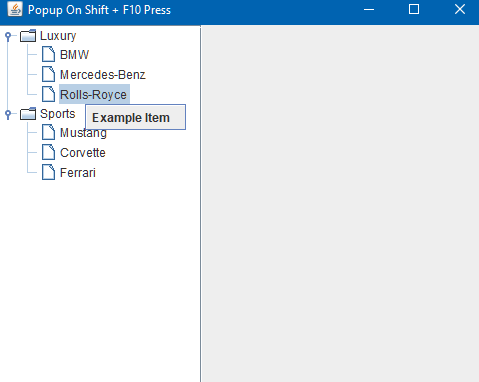
Example ProjectDependencies and Technologies Used:
|
|