The SecurityContext interface provides access to security related information. An instance of SecurityContext can be injected into a JAX-RS resource class field or method parameter using the @Context annotation.
The SecurityContext interface
package javax.ws.rs.core;
import java.security.Principal;
public interface SecurityContext {
......
/**
* Returns a <code>java.security.Principal</code> object containing the
* name of the current authenticated user. If the user
* has not been authenticated, the method returns null.
*/
public Principal getUserPrincipal();
/**
* Returns a boolean indicating whether the authenticated user is included
* in the specified logical "role".
*/
public boolean isUserInRole(String role);
/**
* Returns a boolean indicating whether this request was made
* using a secure channel, such as HTTPS.
*/
public boolean isSecure();
/**
* Returns the string value of the authentication scheme used to protect
* the resource. If the resource is not authenticated, null is returned.
*/
public String getAuthenticationScheme();
}
Example
In this example we will implement container managed authentication by specifying <security-constraint> and <login-config> elements in web.xml.
web.xml
src/main/webapp/WEB-INF/web.xml<web-app xmlns="http://xmlns.jcp.org/xml/ns/javaee"
xmlns:xsi="http://www.w3.org/2001/XMLSchema-instance"
xsi:schemaLocation="http://xmlns.jcp.org/xml/ns/javaee
http://xmlns.jcp.org/xml/ns/javaee/web-app_3_1.xsd" version="3.1">
<security-constraint>
<web-resource-collection>
<url-pattern>/employees/*</url-pattern>
</web-resource-collection>
<auth-constraint>
<role-name>EMPLOYEE</role-name>
</auth-constraint>
</security-constraint>
<login-config>
<auth-method>BASIC</auth-method>
<realm-name>default</realm-name>
</login-config>
</web-app>
A JAX-RS resource
@Path("/employees")
public class EmployeeResource {
@GET
public String getEmployees(@Context SecurityContext securityContext) {
return "dummy employee list. user: " + securityContext.getUserPrincipal().getName();
}
@GET
@Path("{id}")
public String getUser(@PathParam("id") String id,
@Context SecurityContext securityContext) {
return "dummy employee with id: " + id + ". User: " + securityContext.getUserPrincipal();
}
}
Output
Accessing '/employees'
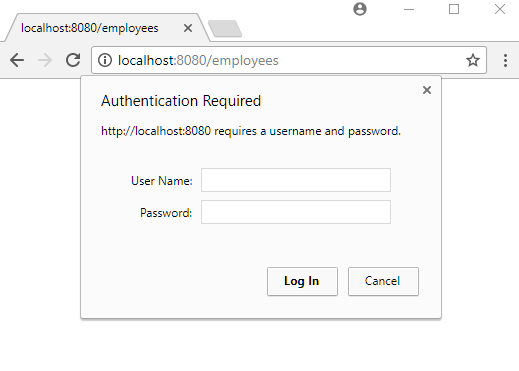
Enter user 'joe' and password '123':
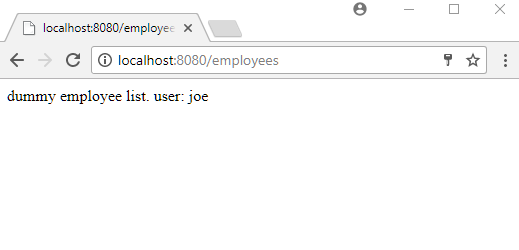
Example ProjectDependencies and Technologies Used: - jersey-server 2.25.1: Jersey core server implementation.
- jersey-container-servlet 2.25.1: Jersey core Servlet 3.x implementation.
- JDK 1.8
- Maven 3.3.9
|