In JAX-RS, an incoming HTTP HEAD request is handled by a target resource method successfully if:
- The resource method is annotated with @HEAD.
- The resource method annotated with @GET, any returned entity is discarded for HTTP HEAD request, but for HTTP GET request, it will function normally.
Let's see examples to understand how to handle HTTP HEAD requests.
HTTP HEAD request with @HEAD method
The resource method
@Path("/")
public class ExampleResource {
@Path("/test")
@HEAD
public Response handle(@QueryParam("param1") String param1) {
System.out.printf("param1: %s%n", param1);
Response r = Response.ok("this body will be ignored")
.header("someHeader", "someHeaderValue")
.build();
return r;
}
.............
}
Client request
public class MyClient {
public static void main(String[] args) {
MyClient.sendHeadRequest("test");
}
public static void sendHeadRequest(String uri) {
Client client = ClientBuilder.newClient();
WebTarget target = client.target("http://localhost:8080/app/" + uri);
Response response = target.request()
.head();
MultivaluedMap<String, Object> headers = response.getHeaders();
System.out.printf("headers: %s%n", headers);
System.out.printf("status: %s%n", response.getStatus());
System.out.printf("body: '%s'%n", response.readEntity(String.class));
}
}Outputheaders: {Server=[Apache-Coyote/1.1], someHeader=[someHeaderValue], Content-Length=[25], Date=[Wed, 22 Oct 2025 04:31:28 GMT], Content-Type=[text/html]}
status: 200
body: ''
HTTP HEAD request with @GET method
The resource method
@Path("/")
public class ExampleResource {
.............
@Path("/test2")
@GET
public Response handle2() {
Response r = Response.ok("some body content")
.header("someHeader2", "someHeaderValue2")
.build();
return r;
}
.............
}
Client request
public class MyClient2 {
public static void main(String[] args) {
MyClient.sendHeadRequest("test2");
}
}Outputheaders: {Server=[Apache-Coyote/1.1], Content-Length=[17], Date=[Wed, 22 Oct 2025 04:32:07 GMT], Content-Type=[text/html], someHeader2=[someHeaderValue2]}
status: 200
body: ''
HTTP HEAD request from JQuery to @HEAD method
The resource method
@Path("/")
public class ExampleResource {
@Path("/test")
@HEAD
public Response handle(@QueryParam("param1") String param1) {
System.out.printf("param1: %s%n", param1);
Response r = Response.ok("this body will be ignored")
.header("someHeader", "someHeaderValue")
.build();
return r;
}
.............
}
The HTML page
src/main/webapp/myPage.html<html>
<head>
<script
src="https://ajax.googleapis.com/ajax/libs/jquery/2.2.0/jquery.min.js">
</script>
</head>
<body>
<h2>My page</h2>
<form id="my-form">
<pre>
Enter request query param <input type="text" name="param1"/><br/>
<input type="submit" value="Submit"/>
</pre>
</form>
<div id="msg"></div>
<script>
$("#my-form").submit(function(event){
event.preventDefault();
var $form = $(this);
var queryParamVal = $form.find('input[name="param1"]').val();
var url = "http://localhost:8080/app/test?param1="+queryParamVal;
$.ajax({
type : 'HEAD',
url : url,
success : function(data, status, xhr){
$('#msg').html('status: '+status+
'<br/>Header someHeader value: '+
xhr.getResponseHeader('someHeader'));
},
error: function(xhr, status, error){
$('#msg').html('<span style=\'color:red;\'>'+error+'</span>')
}
});
});
</script>
</body>
</html>
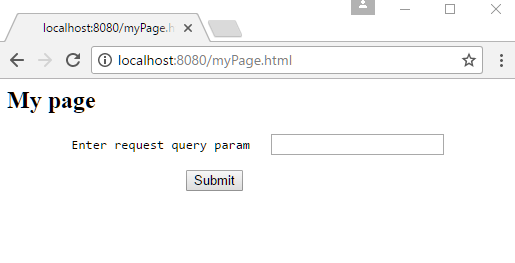
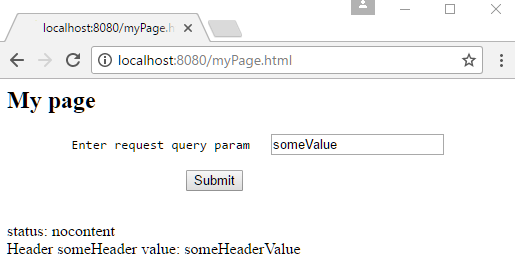
Note that, in above example, myPage.html is handled by the servlet container (context root is '/', see pom.xml in project browser below), whereas, our JAX-RS application root is '/app' (see MyRestApp.java); we kept it that way. If our JAX-RS root was also '/' then myPage.html would return 404 error.
Example ProjectDependencies and Technologies Used: - jersey-server 2.25.1: Jersey core server implementation.
- jersey-container-servlet 2.25.1: Jersey core Servlet 3.x implementation.
- JDK 1.8
- Maven 3.3.9
|