Java Swing - Adding JMenuBar to a Child Panel Container [Updated: Dec 14, 2017, Created: Dec 14, 2017] |
|
||
This example shows how to add JMenuBar to a child container panel. We just need to add Examplepublic class ContainerWithMenuBarExample {
public static void main(String[] args) {
JFrame frame = createFrame();
//child container with menu
frame.add(createContainerWithMenu(), BorderLayout.EAST);
//others
frame.add(createLabel("Tool Container", Color.LIGHT_GRAY), BorderLayout.NORTH);
frame.add(createLabel("left container", Color.CYAN.darker()), BorderLayout.WEST);
frame.add(createLabel("center container", Color.WHITE), BorderLayout.CENTER);
frame.setLocationRelativeTo(null);
frame.setVisible(true);
}
private static Component createContainerWithMenu() {
JRootPane rootPane = new JRootPane();
rootPane.getContentPane().add(createLabel("Right container", Color.PINK));
JMenuBar menuBar = new JMenuBar();
menuBar.add(createMenu("File", "Open", "Close", "New", "Exit"));
menuBar.add(createMenu("Edit", "Cut", "Copy", "Paste"));
menuBar.add(createMenu("View", "view 1", "view 2"));
menuBar.add(createMenu("Help", "help 1", "help 2"));
rootPane.setJMenuBar(menuBar);
return rootPane;
}
private static JMenu createMenu(String menuLabel, String... subMenuLabels) {
JMenu menu = new JMenu(menuLabel);
for (String subMenuLabel : subMenuLabels) {
JMenuItem menuItem = new JMenuItem(subMenuLabel);
menu.add(menuItem);
}
return menu;
}
private static JLabel createLabel(String text, Color color) {
JLabel label = new JLabel(text, SwingConstants.CENTER);
label.setOpaque(true);
label.setBackground(color);
return label;
}
private static JFrame createFrame() {
JFrame frame = new JFrame("Panel with JMenuBar Example");
frame.setDefaultCloseOperation(JFrame.EXIT_ON_CLOSE);
frame.setSize(new Dimension(400, 300));
return frame;
}
}
Output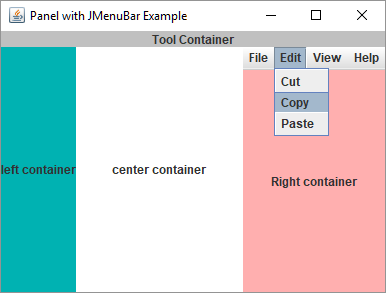
Example ProjectDependencies and Technologies Used:
|
|
||
|
|
|||
|
|
|||
|
|
|||



