Java 8 short-circuiting operations are just like boolean short-circuit evaluations in Java.
In boolean short-circuiting logic, for example firstBoolean && secondBoolean, if firstBoolean is false then the remaining part of the expression is ignored (the operation is short-circuited) because the remaining evaluation will be redundant. Similarly in firstBoolean || secondBoolean, if firstBoolean is true the remaining part is short-circuited.
Java 8 Stream short-circuit operations are not limited to boolean types. There are pre defined short-circuiting operations.
Java 8 stream intermediate and terminal operations both can be short circuiting.
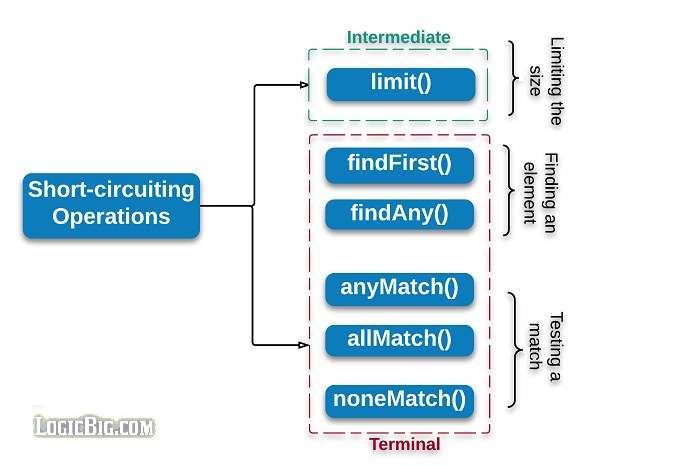
Intermediate short-circuiting methods
Intermediate short-circuiting methods cause a stream to operate on a reduced size.
No actual iteration of the elements occur on calling these intermediate methods until the terminal operation is performed.
For example, if some intermediate short-circuiting method reduce the stream size to 0, the pipeline won't stop processing until the terminal step is executed and that's where intermediate lambdas are evaluated to yield a terminal result.
Following is the only one intermediate-short-circuiting method currently defined in Stream interface:
-
Stream<T> limit(long maxSize)
Returns a new stream created from this stream, truncated to be no longer than maxSize in length. Following example shows the difference between using limit() and not using limit():
package com.logicbig.example;
import java.util.Arrays;
import java.util.stream.IntStream;
public class LimitExample {
public static void main (String[] args) {
int[] ints = {1, 2, 3, 4, 5, 6};
System.out.printf("Source: %s%n", Arrays.toString(ints));
System.out.println("Finding even numbers.");
runWithoutLimit(Arrays.stream(ints));
runWithLimit(Arrays.stream(ints));
}
private static void runWithoutLimit (IntStream stream) {
System.out.println("Running without limit()");
//filter even numbers
stream.filter(i -> i % 2 == 0)
.forEach(System.out::println);
}
private static void runWithLimit (IntStream stream) {
System.out.println("Running with limit(2)");
//filter even numbers
stream.filter(i -> i % 2 == 0)
.limit(2)
.forEach(System.out::println);
}
}
Output:
Source: [1, 2, 3, 4, 5, 6]
Finding even numbers.
Running without limit()
2
4
6
Running with limit(2)
2
4 Note: In above example we are creating and passing new stream instance from the same source to the methods, runWithLimit(..) and runWithoutLimit(..). A stream cannot be reused after a terminal operation is called.
Infinite streams and limit() method limit(..) method is typically used, when there's an infinite input, e.g. when a stream created with static methods like Stream<T> generate(Supplier<T> s) or Stream<T> iterate(T seed, UnaryOperator<T> f) . Calling limit() method produces a finite stream as a result. Following example will terminate after 5 elements.
Stream<Integer> stream = Stream.iterate(1, i -> i + 1);
stream.filter(i -> i % 2 == 0)
.limit(5)
.forEach(System.out::println);
Output:
2
4
6
8
10
If we remove limit(5) part, it will be printing even numbers forever. An infinite streams is desirable where size of the data source is not known in advance, for example, data coming as messages from a remote location or data generated to show some GUI animations.
In above example, what if we use the limit(5) first and then apply the filter later? It's not relevant to the current topic but just see the outcome:
Stream<Integer> stream = Stream.iterate(1, i -> i + 1);
stream.limit(5)
.filter(i -> i % 2 == 0)
.forEach(System.out::println);
Output:
2
4 That shows that order matters while performing intermediate operations.
Terminal short-circuiting methods
These terminal-short-circuiting methods can finish before transversing all the elements of the underlying stream.
A short-circuiting terminal operation, when operating on infinite input data source, may terminate in finite time.
Following are the terminal-short-circuiting methods defined in Stream interface:
Optional<T> findFirst():
Returns the very first element (wrapped in Optional object) of this stream and before transversing the other. Following example shows a InStream of predefined elements which is meant to return only multiples of 3 results. The terminal operation terminated on finding the first element, hence short-circuited.
IntStream stream = IntStream.of(1, 2, 3, 4, 5, 6);
stream = stream.filter(i -> i % 3 == 0);
OptionalInt opt = stream.findFirst();
if (opt.isPresent()) {
System.out.println(opt.getAsInt());
}
Output:
3
Please note that, in above example IntStream.of creates a sequential ordered stream. If source is not initially ordered then we cannot predict findFirst will still return '3'. For parallel ordered streams it's guaranteed that findFirst will return the very first element which will correspond to the first original source element (regardless it's been mapped to something else). The operation will wait for necessary parallel results arrival before short-circuiting.
Optional<T> findAny() Returns an Optional instance which wraps any and only one element of the stream. According to Java doc:
The behavior of this operation is explicitly nondeterministic; it is free to select any element in the stream. This is to allow for maximal performance in parallel operations; the cost is that multiple invocations on the same source may not return the same result. (If a stable result is desired, use findFirst() instead.
A deterministic operation will always produces the same output for a given input, regardless of we use parallel or sequential pipeline. Except for operations identified as explicitly nondeterministic, such as findAny(), whether a stream executes sequentially or in parallel should not change the result of the computation. For a sequential stream there won't be any difference between 'findFirst' and 'findAny'. But for a parallel stream findAny will return 'any' element rather than waiting for the 'first' element. Following example uses a parallel stream. I'm getting output of '6' instead of '2' on my machine. The result might also vary on multiple executions.
IntStream stream = IntStream.of(1, 2, 3, 4, 5, 6, 7, 8, 9, 10)
.parallel();
stream = stream.filter(i -> i % 2 == 0);
OptionalInt opt = stream.findAny();
if (opt.isPresent()) {
System.out.println(opt.getAsInt());
}
Output:
6
boolean anyMatch(Predicate<? super T> predicate) Tests whether any elements of this stream match the provided predicate. This terminal method will return as soon as it finds the match and will not transverse all the remaining elements to apply the predicate. Following example prints 'true':
Stream<String> stream = Stream.of("one", "two","three", "four");
boolean match = stream.anyMatch(s -> s.contains("our"));
System.out.println(match);
boolean allMatch(Predicate<? super T> predicate) Tests whether all elements match the provided predicate. It may return early with false result when any element doesn't match first. Following examples outputs false because 'Three' doesn't start with a lower case, at that point short-circuiting happens.
Stream<String> stream = Stream.of("one", "two", "Three", "four");
boolean match = stream.allMatch(s -> s.length() > 0 &&
Character.isLowerCase(s.charAt(0)));
System.out.println(match);
boolean noneMatch(Predicate<? super T> predicate) Tests whether no elements of this stream match the provided predicate. It may return early with false result when any element matches the provided predicate first. Following example will print 'true' because none of the elements start with an upper case.
Stream<String> stream = Stream.of("one", "two", "three", "four");
boolean match = stream.noneMatch(s -> s.length() > 0 &&
Character.isUpperCase(s.charAt(0)));
System.out.println(match);
Dependencies and Technologies Used:
|
|