MS Windows
If you already have windows on a computer you may install the same version of windows on multiple machines.
There are mainly two kinds of windows versions: RETAIL and OEM.
Retail is full version and includes transfer rights to another computer.
OEM licenses are only tied to the very first computer you install and activate it on.
Checking your Windows version
In command prompt enter the following command:
C:>slmgr -dli
It will open following dialog:
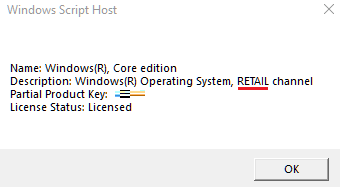
If it shows RETAIL like above then you can install windows on other machine for free.
Before installing to other machine you need to know the full window Product key and have to install setup program on a USB drive.
Full windows key
Open command prompt (run as Administrator) and enter the following command:
C:>wmic path SoftwareLicensingService get OA3xOriginalProductKey
OA3xOriginalProductKey
XXXX-XXXX-XXXX-XXXX-XXXX
In above command output I concealed my keys, so instead of XXXX-XXXX-XXXX-XXX you will get your real product key.
Preparing Windows 10 Setup USB
You need to download Microsoft MediaCreationTool.exe from here. Click on "Download tool now" button there.
Run the exe. The setup program will take few mins, then you have to accept the license terms. After that, select the second option as shown:
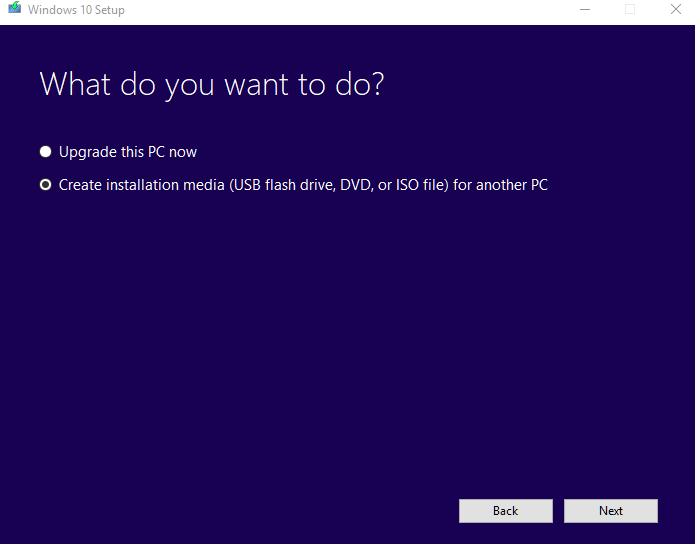
Click next:
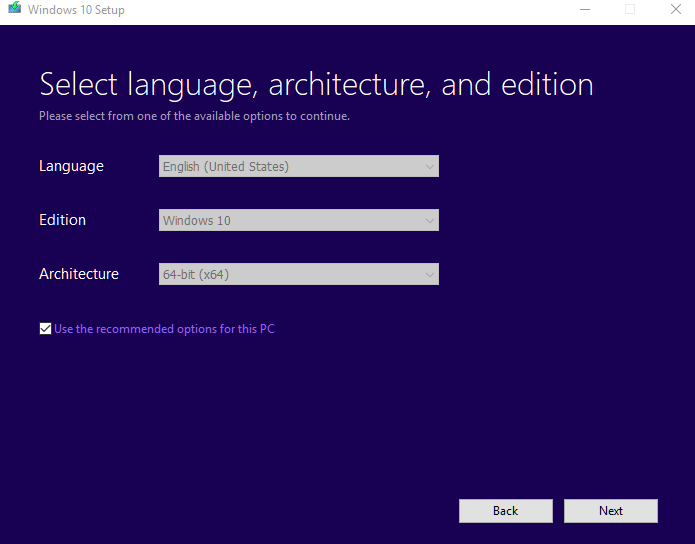
Click next:
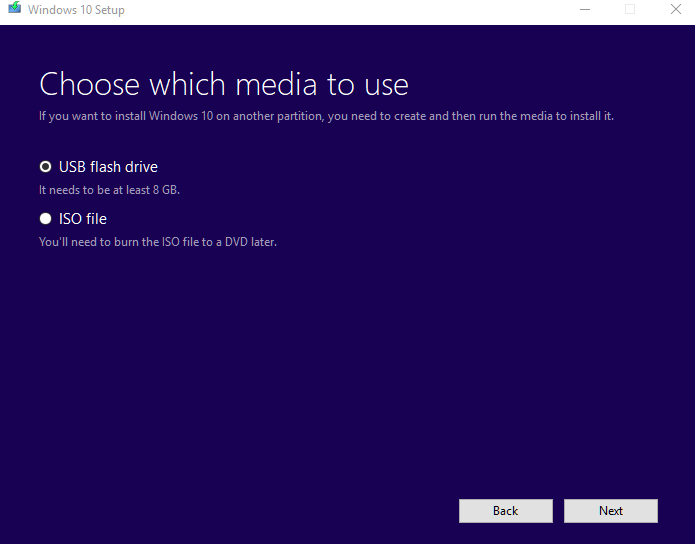
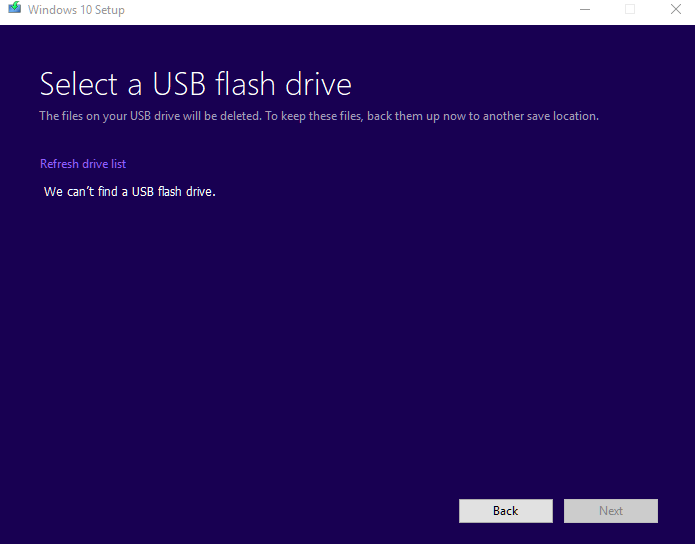
Insert you USB drive and click on "Refresh drive list"
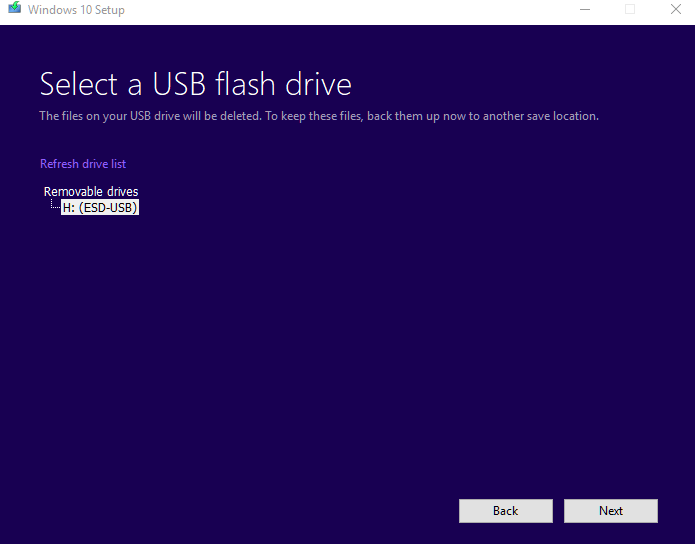
Click next:
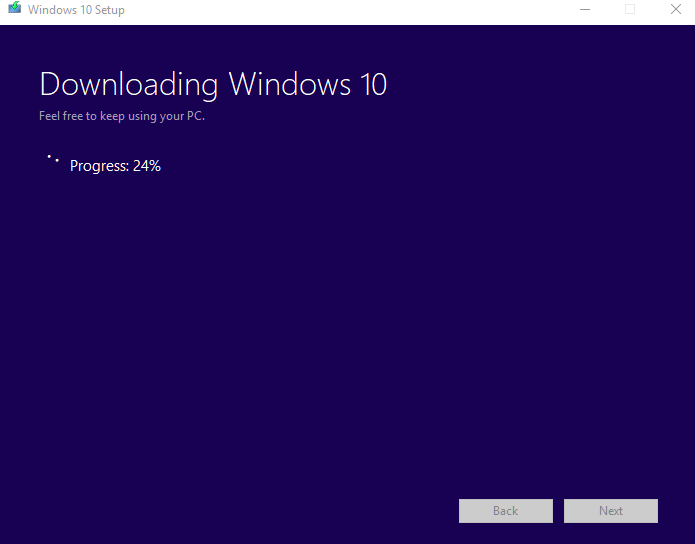
It will download Windows first and then it will create the installation setup in USB drive.
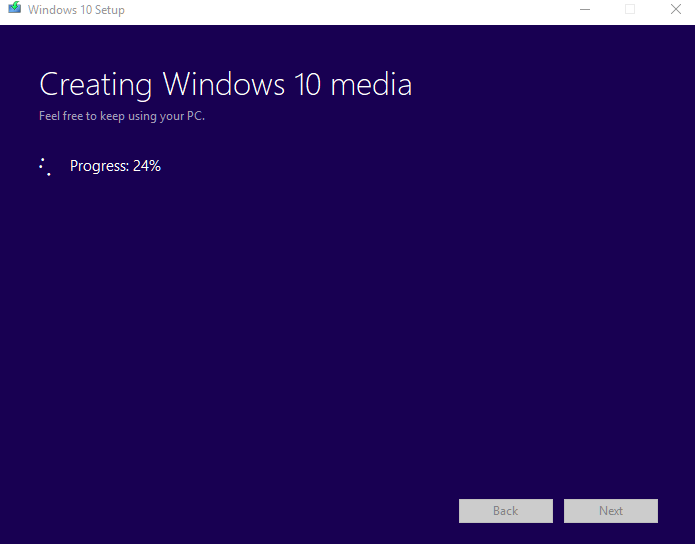
And finally:
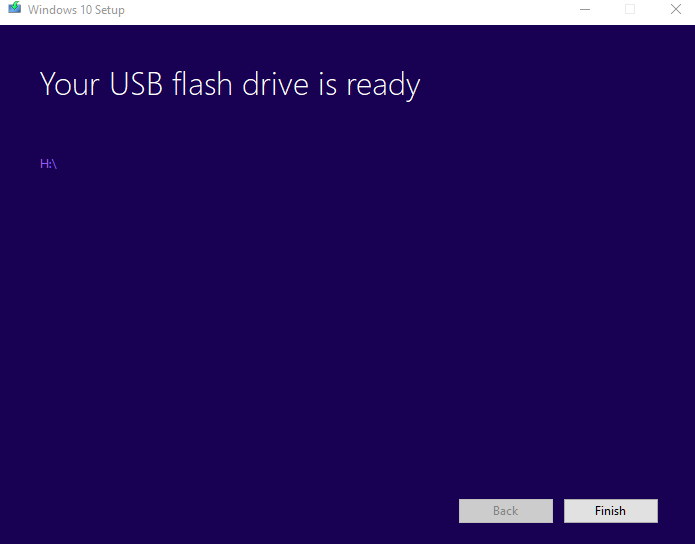
Installing Windows on other computer
Insert your installation USB to the pc you want to install Windows on. Enter the BIOS (usually by pressing F2 during boot time). Select the USB drive
priority to be first in the boot sequence. For example on a Dell computer:
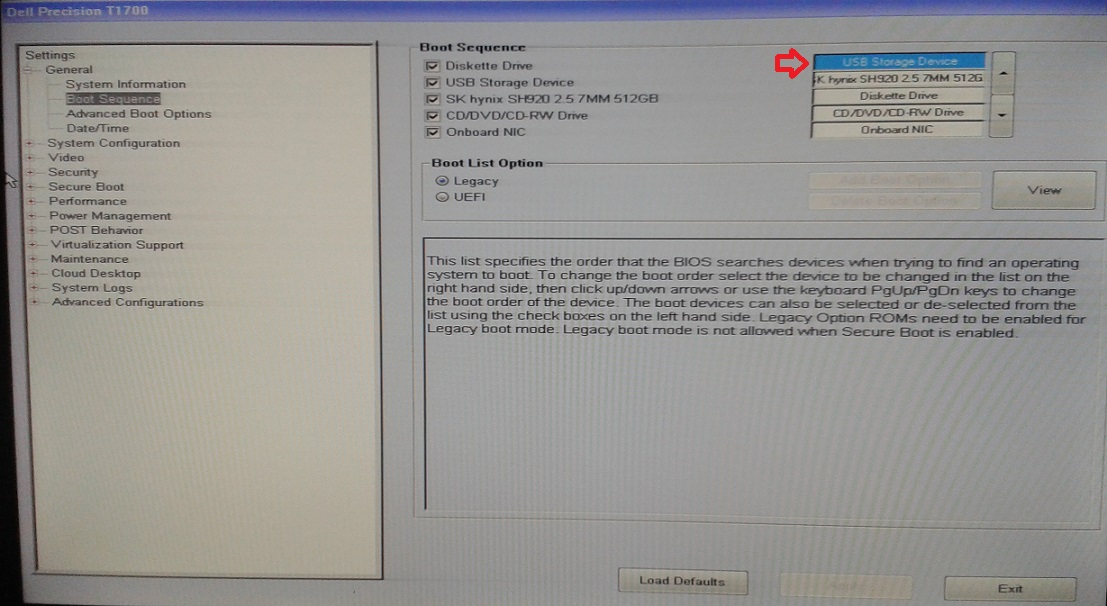
Exit the bios, now your computer will restart and will boot from USB drive.
After the following few steps, you will be asked to enter your product key:
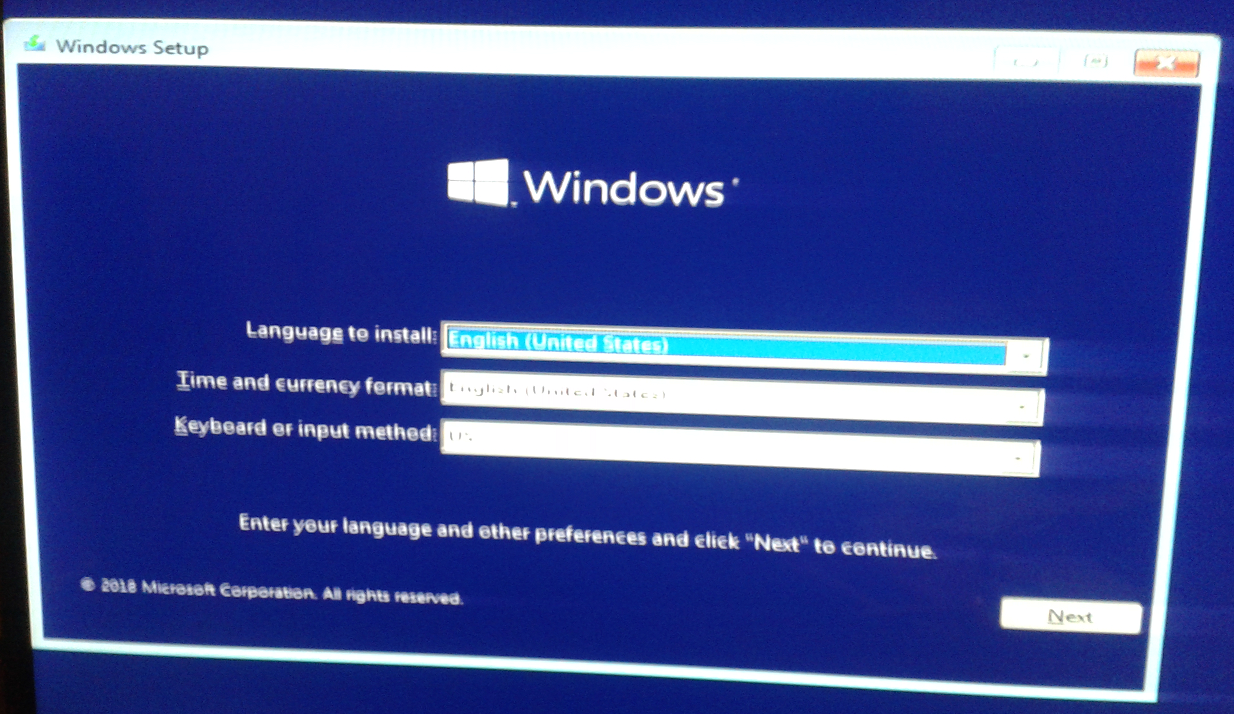
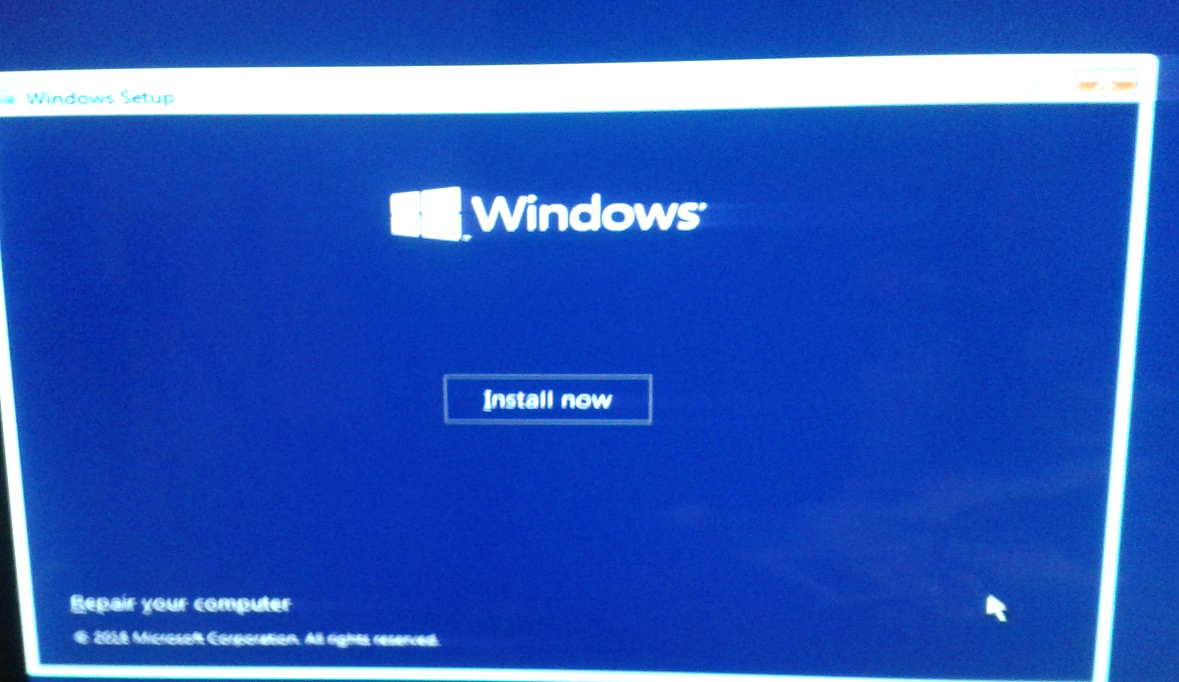
Enter you RETAIL version product key which you got from the first computer:
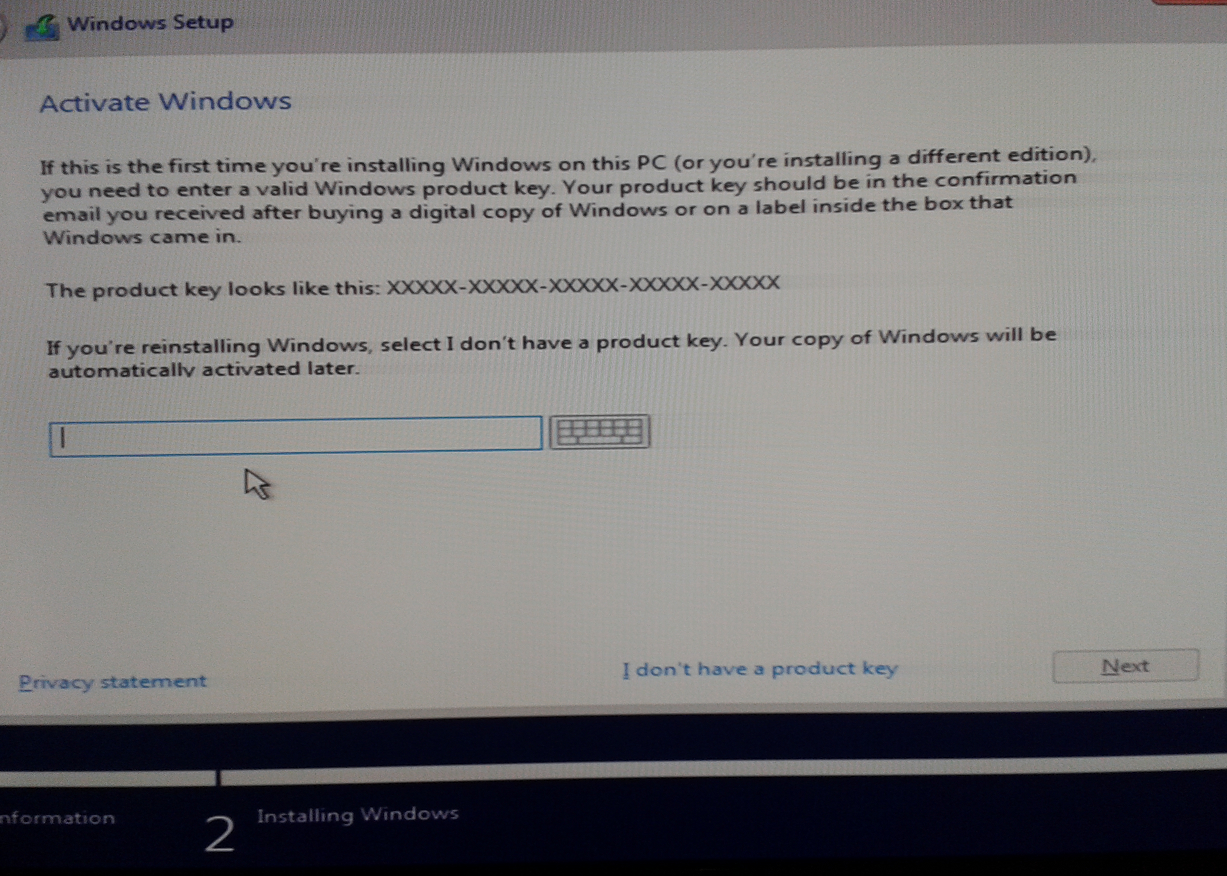
After that just follow the usual installation steps. At the end you will be using windows on the new pc as the full paid version.
|