Tools HTTP Web
What is HTTPie? HTTPie is a useful command line HTTP client. In this tutorial we are going to learn how to install it on Windows operating system. We are using windows 10 in this example.
Installing pythonSince HTTPie is written in python language, we have to install python first.
Go to python download page and get the latest version.
In this example I'm downloading Python 3.6.0.

After downloading, follow these steps. I put red arrows to help you to confirm the important selection.

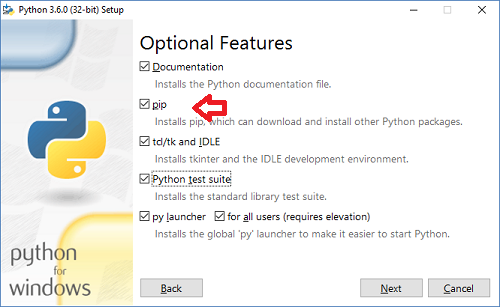
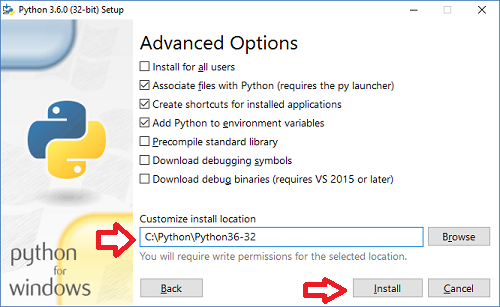
Note that you can choose whatever installation folder you want.
Confirm python installation
After installation, go to cmd.exe and type 'py'. Python should start. Exit by typing exit().

Set up pip class path
'pip' is a python tool to install packages written in python language. It comes with the python installation. We will use it to install HTTPie.
We have to add 'C:\Python\Python36-32\Scripts' in system path variables because this is the location where pip.exe resides.
Open system settings:
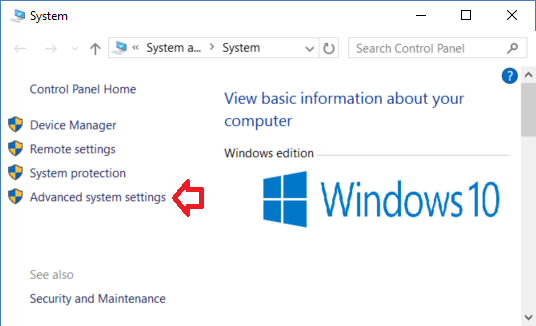
'advance system settings' > environmental variables > system variables > select 'path' > edit> new > enter following text:
C:\Python\Python36-32\Scripts
Close all environmental windows by clicking OK.
Confirm pip installation and install HTTPie
In cmd enter command 'pip --help', you should see a normal help content instead of 'pip is not recognized.....'.
To install HTTPie, type following in cmd:
pip install -U httpie
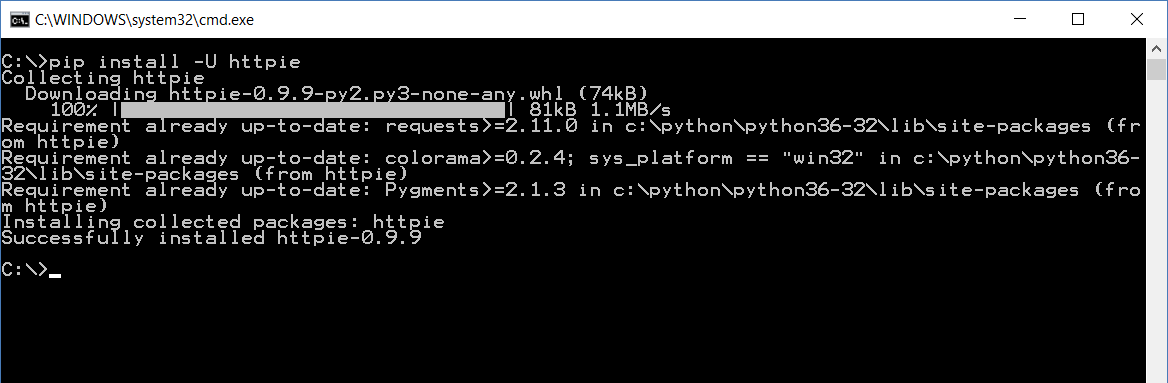
Confirm the installation and run HTTPieType followings:
http GET http://www.example.com
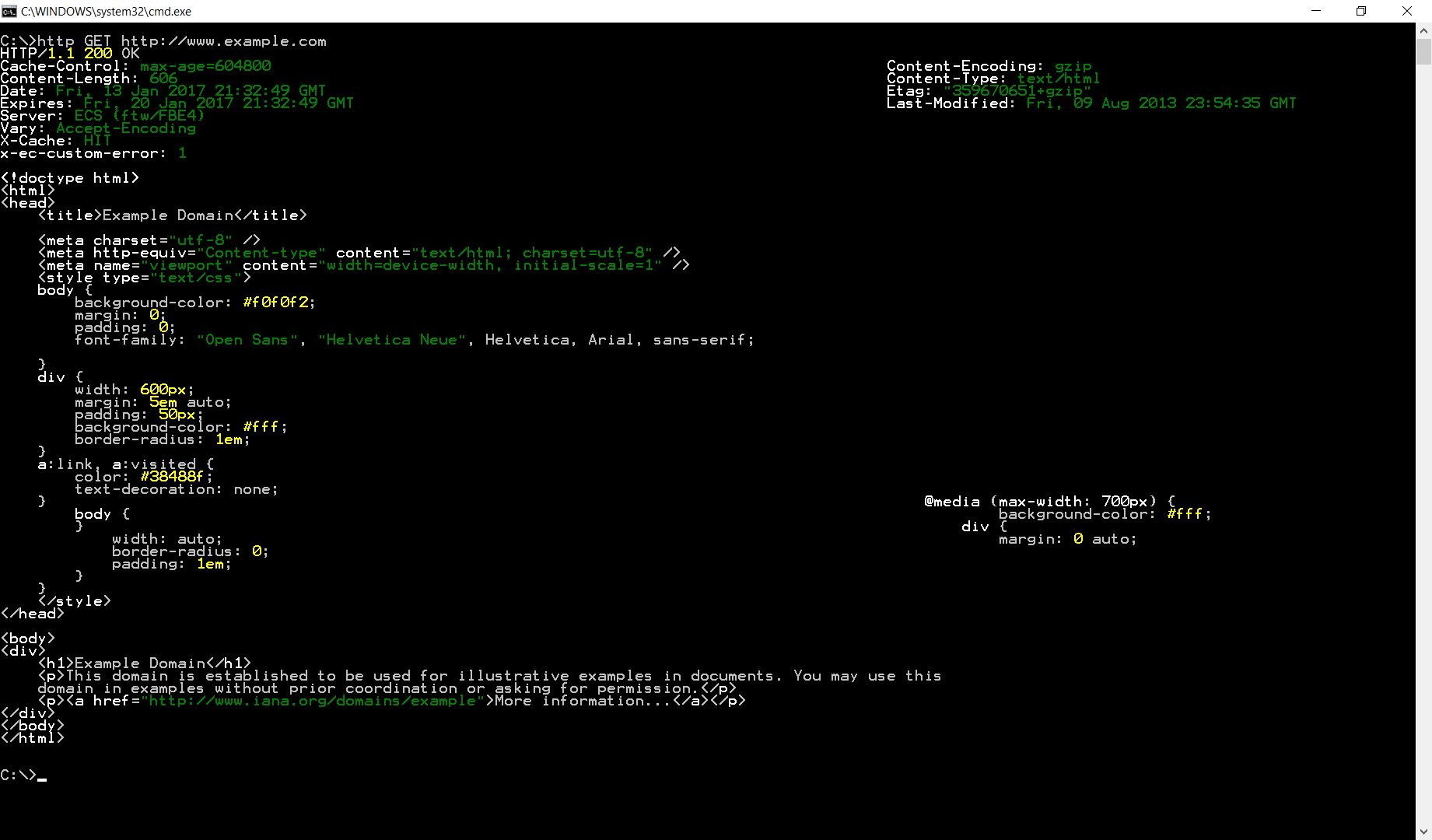
|